Create and manage your math courses online. Post assignments directly from our desktop software, from your bank of previously given assignments, or from Kuta Software's bank of standard assignments.

Post as many assignments to each course as you would like. Create a course that starts in the future and get ahead of the game.

Use seats purchased from Kuta Software to enroll students in your course.

Use any of our desktop products to design the perfect worksheet.


Pick which courses to post the assignment to along with a start date and due date. Or just add it to your assignment bank and use it later.

Students can flag difficult questions for review later in class.

See the number of questions each student got right, how long each student spent on the assignment, which questions posed the most difficulty, and what questions were flagged by students the most.